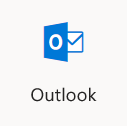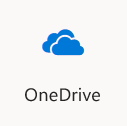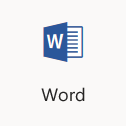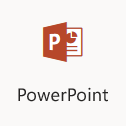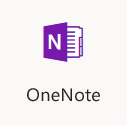Office 365 is the Microsoft collection of productivity applications that you’re already familiar with, like Word, PowerPoint, and Excel. It also includes Outlook (email and calendars), OneNote, and OneDrive (cloud-based file storage).
Click on any of the Office 365 applications below for more info, including Quicksheets you can download for getting started, helpful tips, Microsoft info sites, links to mobile downloads, and videos!
Microsoft’s Application for Email, Calendar, and Contacts
Microsoft’s Cloud-based File Storage
Microsoft’s Word Processing Application
Microsoft’s Spreadsheet Application
Microsoft’s Slideshow Presentation Software
Microsoft’s Digital Notebook Application
Microsoft’s Data Collection Application
The Office suite is available for all Widener faculty, staff, and students to download on up to five devices as a part of our campus Microsoft agreement. If you want to install Office on your personal computer, we have Office 2016 download instructions.