Faculty, pat yourselves on the back!
With the fall semester in full swing, I am pleased to share some information about the very successful switch to Canvas.
Without a simple migration tool available, our faculty found themselves facing the feat of rebuilding their classes in Canvas. While it was understood that the intuitive Canvas platform makes it easy, the work seemed daunting at first. The TLT team set a plan in motion 1 year ago, providing learning opportunities that included interactive workshops, 1-on-1 sessions, and online self-paced courses and tutorials.
The great news is that so many faculty also used the migration as an opportunity to rethink pedagogical approaches, integrate new student-centered learning activities, and add project-based learning experiences. As of October 1st, instructors of 95% of all courses that could benefit from using Canvas had done so.
A few additional points of pride (October 1, 2018 data):
23,094 – the number of student enrollments enjoying learning in Canvas
494 – published quizzes in the online, easily graded Canvas space
908 – published graded discussion forums (contributions are assessed and measured)
8,769 – published assignments (mostly using the Speed Grader easy grading tool)
778 – “class calendar” items (also accessible by students on mobile devices)
2,139 – daily unique student visitors using the Canvas app
2,942 – daily unique student visitors using a mobile browser
Opportunities to keep learning
Sign up for any of the ITS fall training events. There are three different workshops on Canvas and OneDrive you can attend, or reach out to TLToffice@widener.edu for support.
SPRING 2019 courses are loaded in Canvas!
Go ahead, jump in. We have streamlined the template further and have even added a bonus Faculty Notes page that offers startup tips, like how to import your existing Canvas content into the next semester. You are free to begin customizing your home page and adding content. We are here to help if you need us!
Canvas 24/7 Support Hotline (Faculty): (833)735-0335
Located in the left-hand navigation of your Canvas account, you can access the live chat and phone number to the hotline.
For additional assistance, email TLToffice@widener.edu, or call 610-499-4090.


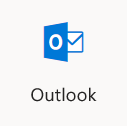
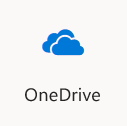
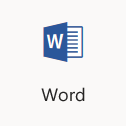

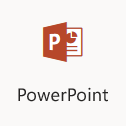
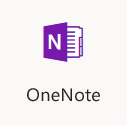

 are scheduled for October 30th, and November 5th and are open to all Widener employees. You can register for any of those sessions using the
are scheduled for October 30th, and November 5th and are open to all Widener employees. You can register for any of those sessions using the 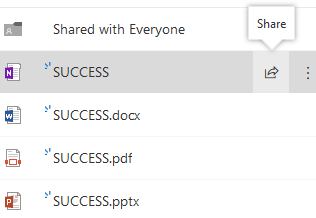
 It’s often said that “people are the weakest link” in cybersecurity. We prefer to think of them as our greatest assets – not only our focus of protection, but also our greatest allies! A lot of phishes and spam that gets past our filters is caught by you. You’ve been forwarding the weird stuff to
It’s often said that “people are the weakest link” in cybersecurity. We prefer to think of them as our greatest assets – not only our focus of protection, but also our greatest allies! A lot of phishes and spam that gets past our filters is caught by you. You’ve been forwarding the weird stuff to 
