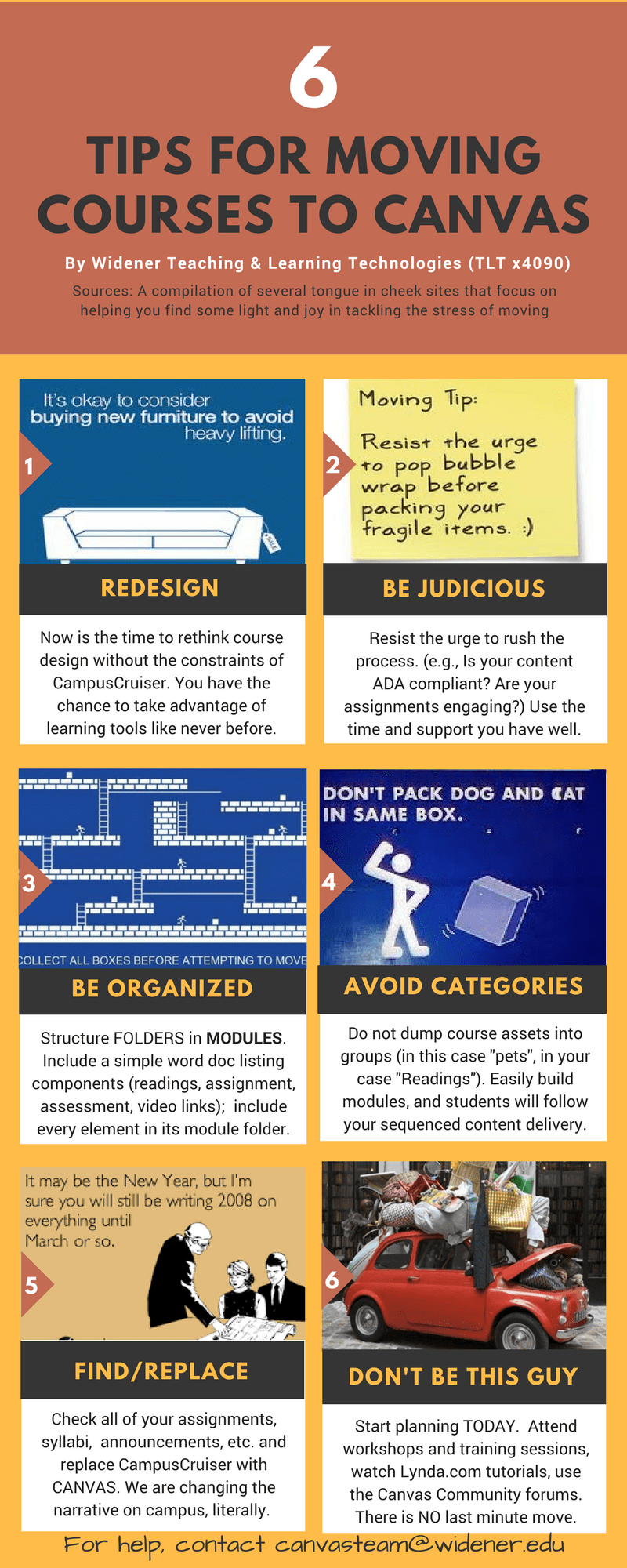It seems like a daunting task, but take another look at the transition timeline – you have enough time to pack up and move to your new course home. The key is to plan and be smart about what you pack and how you stay organized!
The infographic below highlights 6 important things to consider and start working on (and Tip 7 is get a librarian involved to help you find accessible course assets if your scanned copies are at all illegible or incompatible with screen readers).
So let’s get started. Take a good look at these 6 tips and plan your move. Want to see more of Canvas? It’s not quite ready or decorated for company yet, but go ahead and peek into the live environment at https://widener.instructure.com/
Any questions, please reach out to canvasteam@widener.edu