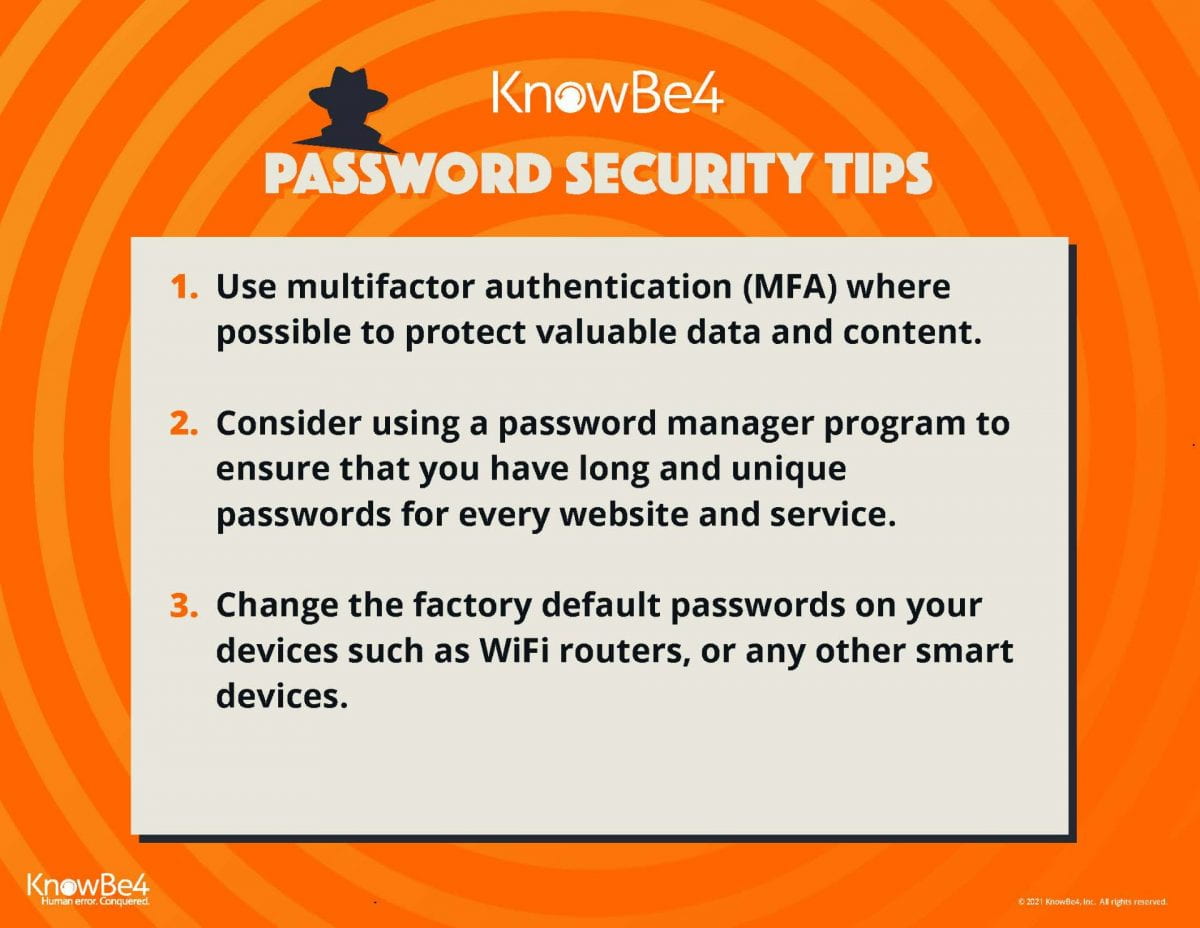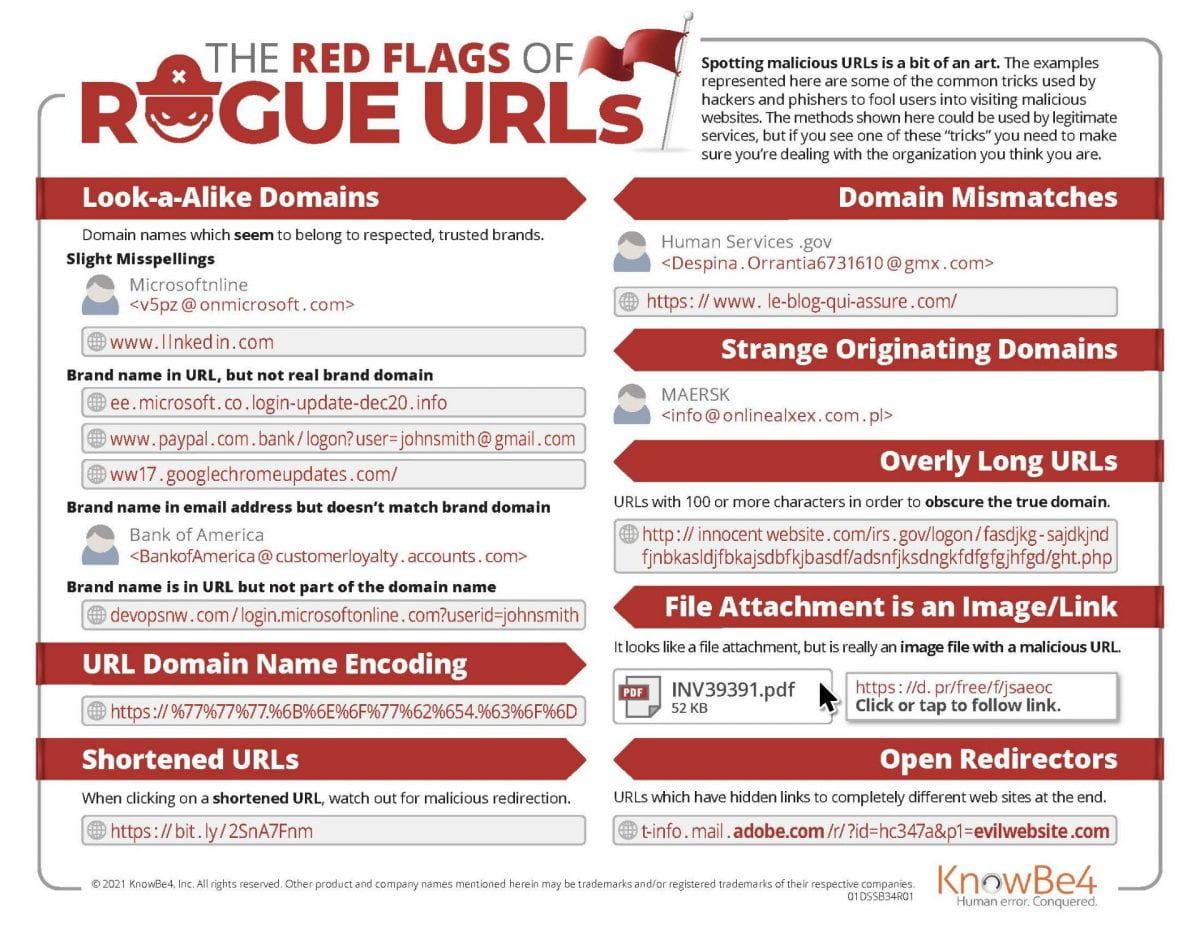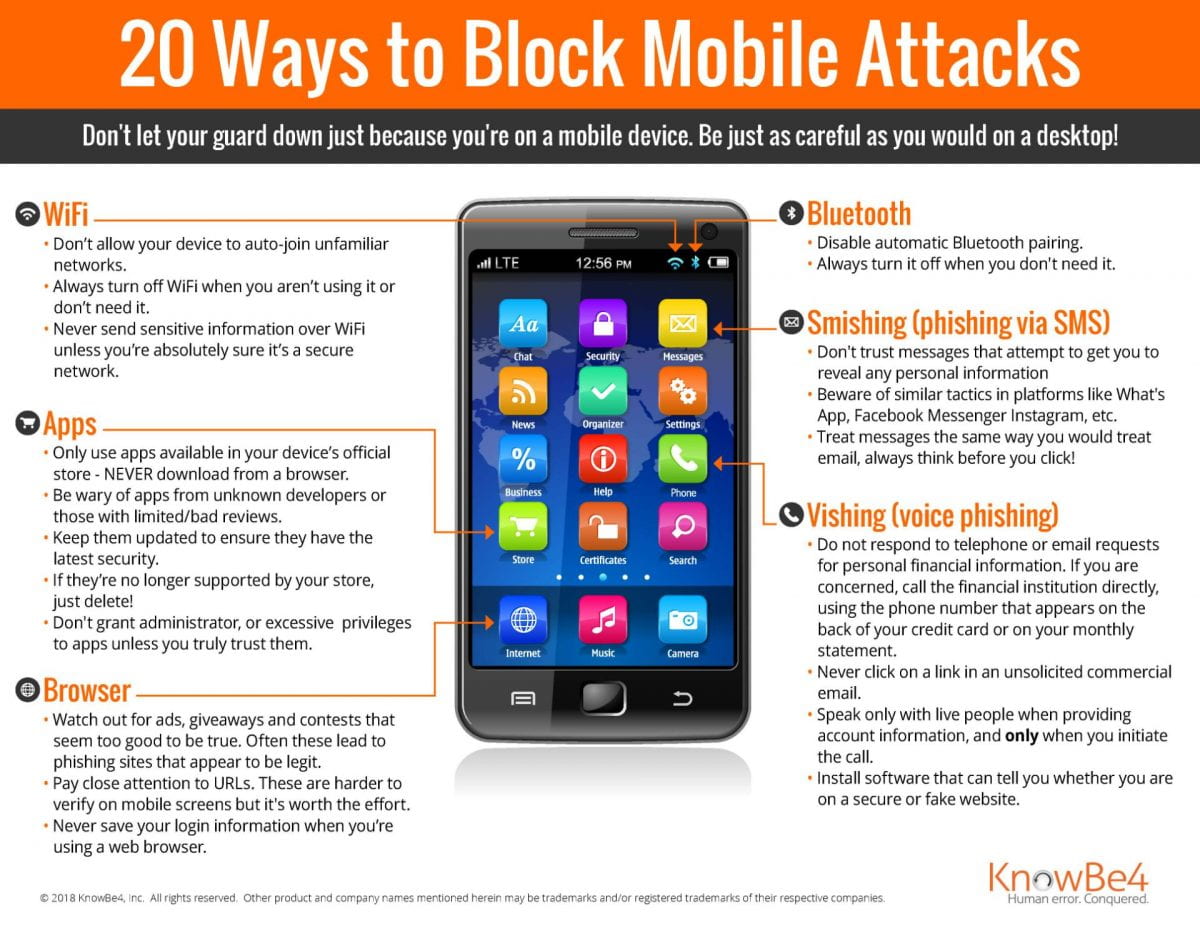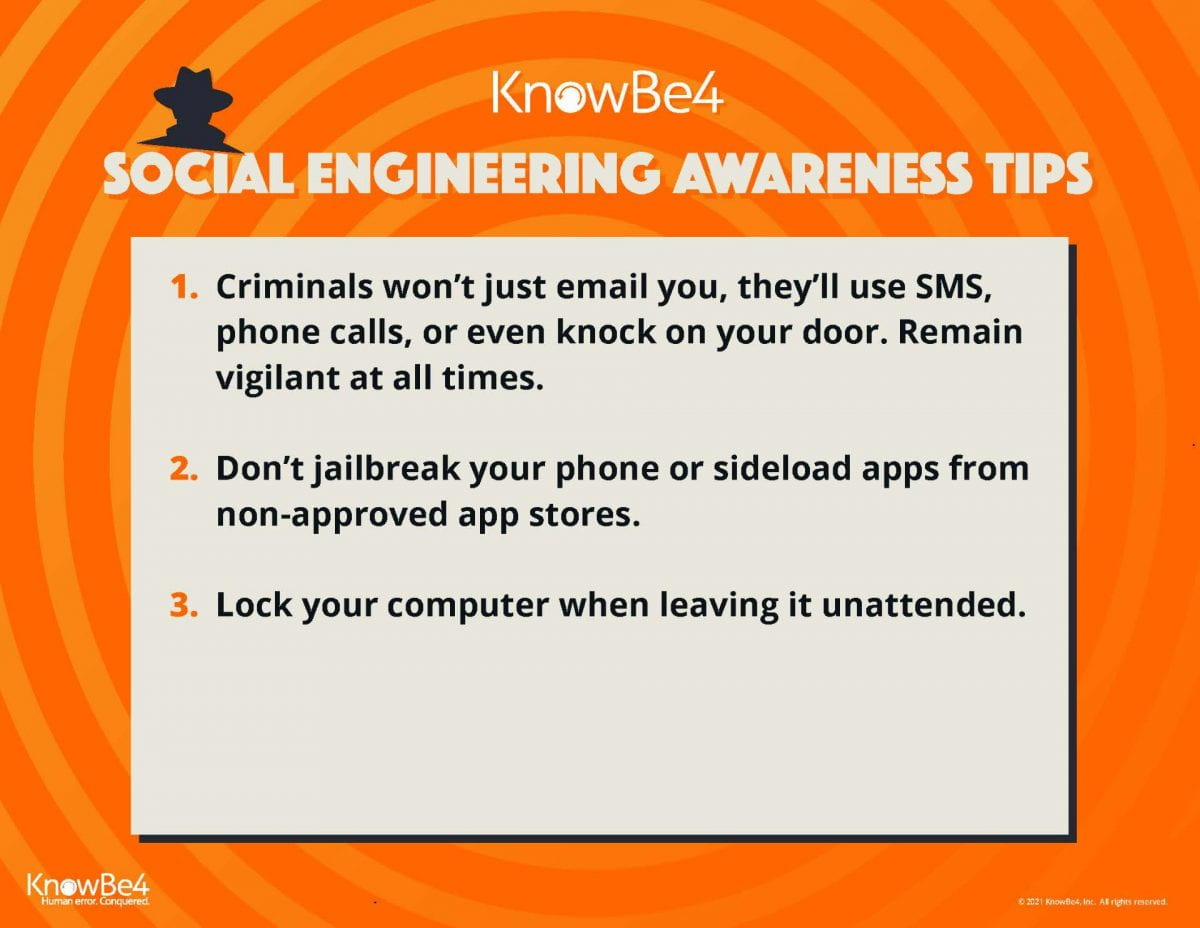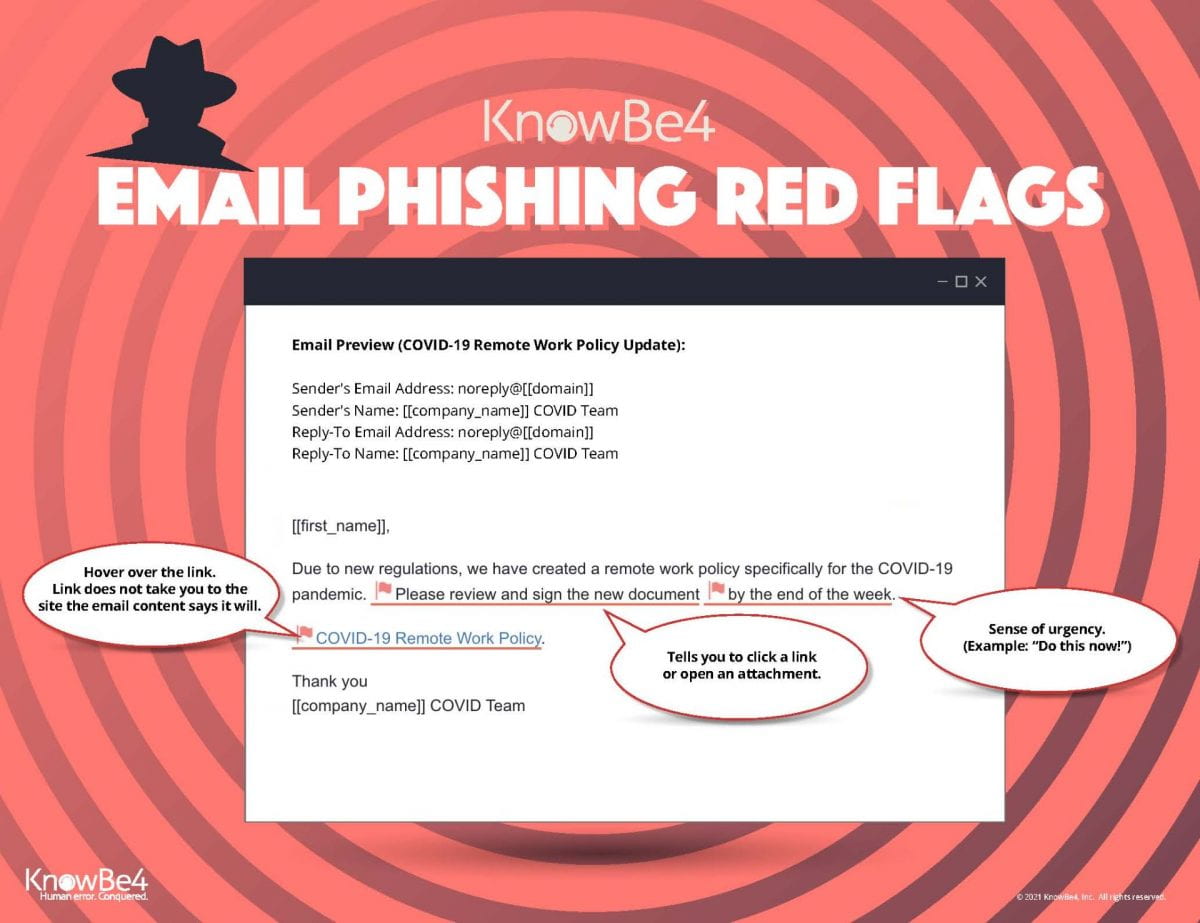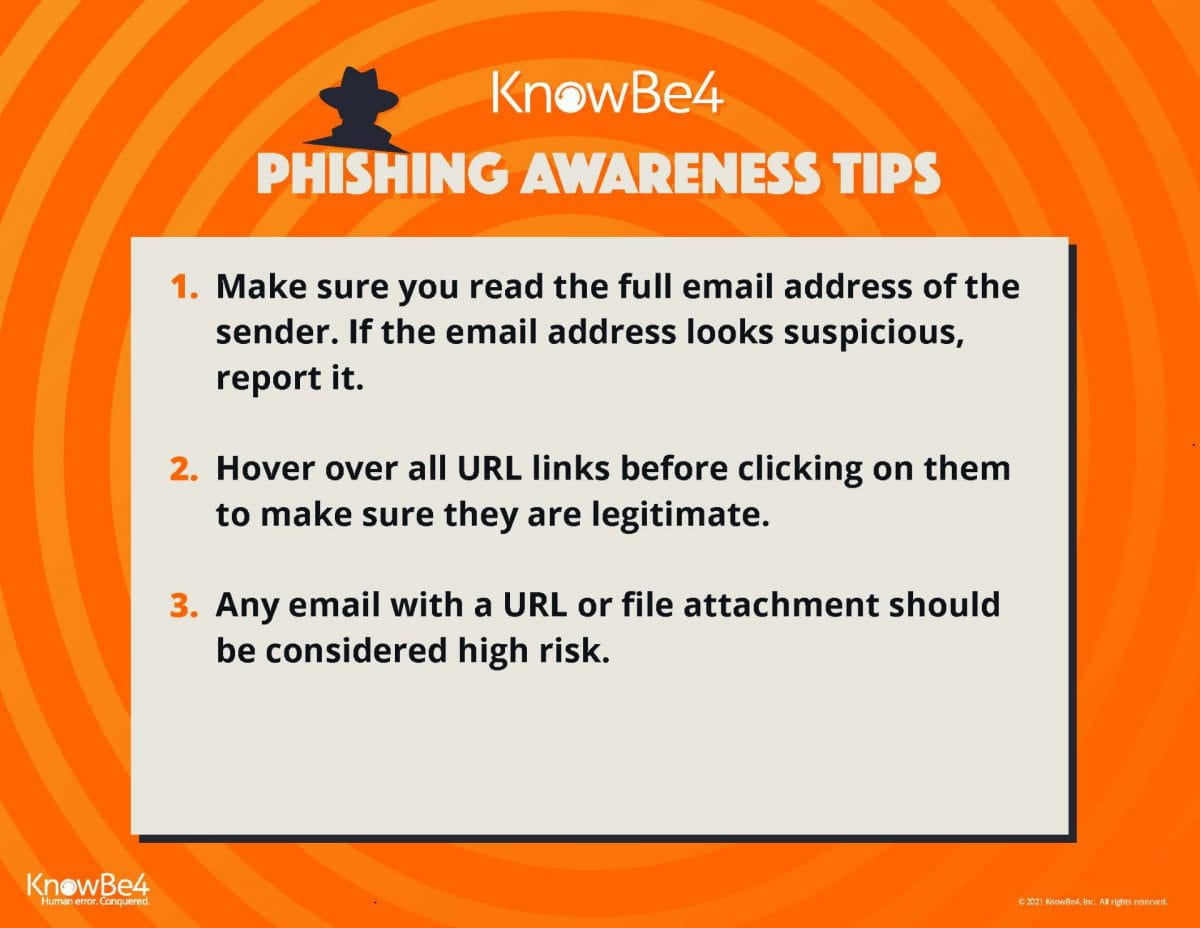In our uber-connected world, it seems like cybercriminals and malicious links creep around every corner. News stories of ransomware attacks and data breaches costing millions of dollars fly past our feeds almost constantly. We get it; it can be overwhelming. With so much information bombarding us, it can be hard to focus on the right actions to take to keep information secure. That’s why we’re recognizing Cybersecurity Awareness Month this October by sharing tips to stay cyber secure, both at work and at home. To turn away cyber attacks, a little knowledge teamed with critical thinking skills can go a long way!
Stay tuned to our blog site this month as we will be sharing weekly information provided by our InfoSec training service partner KnowBe4. The list below is what will be shared over the month of October.
-
- Free Interactive Course: Social Engineering Red Flags
- Free Interactive Course: Your Role: Internet Security and You
- Expert-led videos on pretexting and password management
infographics on avoiding social engineering and cybercrime
- Cybersecurity awareness tip sheets